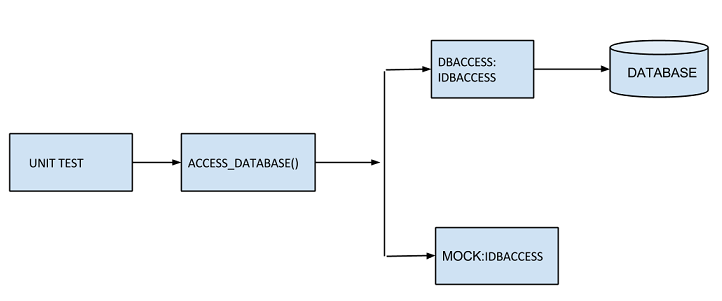1- private methods mock
2- static method mock
3- public , protected and internal method mock
4- properties unit test and mocking
5-data base method mocking
6- abstract and sealed class mocking and unit test
7- constructor mocking and unit test
Quickstart
Moq is intended to be simple to use, strongly typed (no magic strings!, and therefore full compiler-verified and refactoring-friendly) and minimalistic (while still fully functional!).
Methods
using Moq;
// Assumptions:
public interface IFoo
{
Bar Bar { get; set; }
string Name { get; set; }
int Value { get; set; }
bool DoSomething(string value);
bool DoSomething(int number, string value);
string DoSomethingStringy(string value);
bool TryParse(string value, out string outputValue);
bool Submit(ref Bar bar);
int GetCount();
bool Add(int value);
}
public class Bar
{
public virtual Baz Baz { get; set; }
public virtual bool Submit() { return false; }
}
public class Baz
{
public virtual string Name { get; set; }
}
var mock = new Mock<IFoo>();
mock.Setup(foo => foo.DoSomething("ping")).Returns(true);
// out arguments
var outString = "ack";
// TryParse will return true, and the out argument will return "ack", lazy evaluated
mock.Setup(foo => foo.TryParse("ping", out outString)).Returns(true);
// ref arguments
var instance = new Bar();
// Only matches if the ref argument to the invocation is the same instance
mock.Setup(foo => foo.Submit(ref instance)).Returns(true);
// access invocation arguments when returning a value
mock.Setup(x => x.DoSomethingStringy(It.IsAny<string>()))
.Returns((string s) => s.ToLower());
// Multiple parameters overloads available
// throwing when invoked with specific parameters
mock.Setup(foo => foo.DoSomething("reset")).Throws<InvalidOperationException>();
mock.Setup(foo => foo.DoSomething("")).Throws(new ArgumentException("command"));
// lazy evaluating return value
var count = 1;
mock.Setup(foo => foo.GetCount()).Returns(() => count);
// returning different values on each invocation
var mock = new Mock<IFoo>();
var calls = 0;
mock.Setup(foo => foo.GetCount())
.Returns(() => calls)
.Callback(() => calls++);
// returns 0 on first invocation, 1 on the next, and so on
Console.WriteLine(mock.Object.GetCount());
Matching Arguments
// any value
mock.Setup(foo => foo.DoSomething(It.IsAny<string>())).Returns(true);
// matching Func<int>, lazy evaluated
mock.Setup(foo => foo.Add(It.Is<int>(i => i % 2 == 0))).Returns(true);
// matching ranges
mock.Setup(foo => foo.Add(It.IsInRange<int>(0, 10, Range.Inclusive))).Returns(true);
// matching regex
mock.Setup(x => x.DoSomethingStringy(It.IsRegex("[a-d]+", RegexOptions.IgnoreCase))).Returns("foo");
Properties
mock.Setup(foo => foo.Name).Returns("bar");
// auto-mocking hierarchies (a.k.a. recursive mocks)
mock.Setup(foo => foo.Bar.Baz.Name).Returns("baz");
// expects an invocation to set the value to "foo"
mock.SetupSet(foo => foo.Name = "foo");
// or verify the setter directly
mock.VerifySet(foo => foo.Name = "foo");
- Setup a property so that it will automatically start tracking its value (also known as Stub):
// start "tracking" sets/gets to this property
mock.SetupProperty(f => f.Name);
// alternatively, provide a default value for the stubbed property
mock.SetupProperty(f => f.Name, "foo");
// Now you can do:
IFoo foo = mock.Object;
// Initial value was stored
Assert.Equal("foo", foo.Name);
// New value set which changes the initial value
foo.Name = "bar";
Assert.Equal("bar", foo.Name);
- Stub all properties on a mock (not available on Silverlight):
mock.SetupAllProperties();
Events
// Raising an event on the mock
mock.Raise(m => m.FooEvent += null, new FooEventArgs(fooValue));
// Raising an event on a descendant down the hierarchy
mock.Raise(m => m.Child.First.FooEvent += null, new FooEventArgs(fooValue));
// Causing an event to raise automatically when Submit is invoked
mock.Setup(foo => foo.Submit()).Raises(f => f.Sent += null, EventArgs.Empty);
// The raised event would trigger behavior on the object under test, which
// you would make assertions about later (how its state changed as a consequence, typically)
// Raising a custom event which does not adhere to the EventHandler pattern
public delegate void MyEventHandler(int i, bool b);
public interface IFoo
{
event MyEventHandler MyEvent;
}
var mock = new Mock<IFoo>();
...
// Raise passing the custom arguments expected by the event delegate
mock.Raise(foo => foo.MyEvent += null, 25, true);
Callbacks
var mock = new Mock<IFoo>();
var calls = 0;
var callArgs = new List<string>();
mock.Setup(foo => foo.DoSomething("ping"))
.Returns(true)
.Callback(() => calls++);
// access invocation arguments
mock.Setup(foo => foo.DoSomething(It.IsAny<string>()))
.Returns(true)
.Callback((string s) => callArgs.Add(s));
// alternate equivalent generic method syntax
mock.Setup(foo => foo.DoSomething(It.IsAny<string>()))
.Returns(true)
.Callback<string>(s => callArgs.Add(s));
// access arguments for methods with multiple parameters
mock.Setup(foo => foo.DoSomething(It.IsAny<int>(), It.IsAny<string>()))
.Returns(true)
.Callback<int, string>((i, s) => callArgs.Add(s));
// callbacks can be specified before and after invocation
mock.Setup(foo => foo.DoSomething("ping"))
.Callback(() => Console.WriteLine("Before returns"))
.Returns(true)
.Callback(() => Console.WriteLine("After returns"));
Verification
mock.Verify(foo => foo.DoSomething("ping"));
// Verify with custom error message for failure
mock.Verify(foo => foo.DoSomething("ping"), "When doing operation X, the service should be pinged always");
// Method should never be called
mock.Verify(foo => foo.DoSomething("ping"), Times.Never());
// Called at least once
mock.Verify(foo => foo.DoSomething("ping"), Times.AtLeastOnce());
// Verify getter invocation, regardless of value.
mock.VerifyGet(foo => foo.Name);
// Verify setter invocation, regardless of value.
mock.VerifySet(foo => foo.Name);
// Verify setter called with specific value
mock.VerifySet(foo => foo.Name ="foo");
// Verify setter with an argument matcher
mock.VerifySet(foo => foo.Value = It.IsInRange(1, 5, Range.Inclusive));
Customizing Mock Behavior
- Make mock behave like a "true Mock", raising exceptions for anything that doesn't have a corresponding expectation: in Moq slang a "Strict" mock; default behavior is "Loose" mock, which never throws and returns default values or empty arrays, enumerables, etc. if no expectation is set for a member
var mock = new Mock<IFoo>(MockBehavior.Strict);
- Invoke base class implementation if no expectation overrides the member (a.k.a. "Partial Mocks" in Rhino Mocks): default is false. (this is required if you are mocking Web/Html controls in System.Web!)
var mock = new Mock<IFoo> { CallBase = true };
- Make an automatic recursive mock: a mock that will return a new mock for every member that doesn't have an expectation and whose return value can be mocked (i.e. it is not a value type)
var mock = new Mock<IFoo> { DefaultValue = DefaultValue.Mock }; // default is DefaultValue.Empty // this property access would return a new mock of Bar as it's "mock-able" Bar value = mock.Object.Bar; // the returned mock is reused, so further accesses to the property return // the same mock instance. this allows us to also use this instance to // set further expectations on it if we want var barMock = Mock.Get(value); barMock.Setup(b => b.Submit()).Returns(true);
- Centralizing mock instance creation and management: you can create and verify all mocks in a single place by using a MockRepository, which allows setting the MockBehavior, its CallBase and DefaultValue consistently
var repository = new MockRepository(MockBehavior.Strict) { DefaultValue = DefaultValue.Mock }; // Create a mock using the repository settings var fooMock = repository.Create<IFoo>(); // Create a mock overriding the repository settings var barMock = repository.Create<Bar>(MockBehavior.Loose); // Verify all verifiable expectations on all mocks created through the repository repository.Verify();
Miscellaneous
- Setting up a member to return different values / throw exceptions on sequential calls:
var mock = new Mock<IFoo>(); mock.SetupSequence(f => f.GetCount()) .Returns(3) // will be returned on 1st invocation .Returns(2) // will be returned on 2nd invocation .Returns(1) // will be returned on 3rd invocation .Returns(0) // will be returned on 4th invocation .Throws(new InvalidOperationException()); // will be thrown on 5th invocation
- Setting expectations for protected members (you can't get intellisense for these, so you access them using the member name as a string):
// at the top of the test fixture using Moq.Protected; // in the test var mock = new Mock<CommandBase>(); mock.Protected() .Setup<int>("Execute") .Returns(5); // if you need argument matching, you MUST use ItExpr rather than It // planning on improving this for vNext mock.Protected() .Setup<string>("Execute", ItExpr.IsAny<string>()) .Returns(true);
Advanced Features
// get mock from a mocked instance
IFoo foo = // get mock instance somehow
var fooMock = Mock.Get(foo);
fooMock.Setup(f => f.GetCount()).Returns(42);
// implementing multiple interfaces in mock
var mock = new Mock<IFoo>();
var disposableFoo = mock.As<IDisposable>();
// now the IFoo mock also implements IDisposable :)
disposableFoo.Setup(disposable => disposable.Dispose());
// implementing multiple interfaces in single mock
var mock = new Mock<IFoo>();
mock.Setup(foo => foo.Name).Returns("Fred");
mock.As<IDisposable>().Setup(disposable => disposable.Dispose());
// custom matchers
mock.Setup(foo => foo.DoSomething(IsLarge())).Throws<ArgumentException>();
...
public string IsLarge()
{
return Match.Create<string>(s => !String.IsNullOrEmpty(s) && s.Length > 100);
}
- Mocking internal types: Add either of the following custom attributes (typically in
AssemblyInfo.cs) to the project containing the internal types — which one you need depends on whether your own project is strong-named or not:// This assembly is the default dynamic assembly generated by Castle DynamicProxy, // used by Moq. If your assembly is strong-named, paste the following in a single line: [assembly:InternalsVisibleTo("DynamicProxyGenAssembly2,PublicKey=0024000004800000940000000602000000240000525341310004000001000100c547cac37abd99c8db225ef2f6c8a3602f3b3606cc9891605d02baa56104f4cfc0734aa39b93bf7852f7d9266654753cc297e7d2edfe0bac1cdcf9f717241550e0a7b191195b7667bb4f64bcb8e2121380fd1d9d46ad2d92d2d15605093924cceaf74c4861eff62abf69b9291ed0a340e113be11e6a7d3113e92484cf7045cc7")] // Or, if your own assembly is not strong-named, omit the public key: [assembly:InternalsVisibleTo("DynamicProxyGenAssembly2")]
Note: When you pass the mock for consumption, you must pass
mock.Object, not mock itself.Linq to Mocks
Moq is the one and only mocking framework that allows specifying mock behavior via declarative specification queries. You can think of Linq to Mocks as:
from the universe of mocks, get me one/those that behave like this (by Fernando Simonazzi)
Keep that query form in mind when reading the specifications:
var services = Mock.Of<IServiceProvider>(sp =>
sp.GetService(typeof(IRepository)) == Mock.Of<IRepository>(r => r.IsAuthenticated == true) &&
sp.GetService(typeof(IAuthentication)) == Mock.Of<IAuthentication>(a => a.AuthenticationType == "OAuth"));
// Multiple setups on a single mock and its recursive mocks
ControllerContext context = Mock.Of<ControllerContext>(ctx =>
ctx.HttpContext.User.Identity.Name == "kzu" &&
ctx.HttpContext.Request.IsAuthenticated == true &&
ctx.HttpContext.Request.Url == new Uri("http://moqthis.com") &&
ctx.HttpContext.Response.ContentType == "application/xml");
// Setting up multiple chained mocks:
var context = Mock.Of<ControllerContext>(ctx =>
ctx.HttpContext.Request.Url == new Uri("http://moqthis.me") &&
ctx.HttpContext.Response.ContentType == "application/xml" &&
// Chained mock specification
ctx.HttpContext.GetSection("server") == Mock.Of<ServerSection>(config =>
config.Server.ServerUrl == new Uri("http://moqthis.com/api"));
Linq to Mocks is great for quickly stubbing out dependencies that typically don't need further verification. If you do need to verify later some invocation on those mocks, you can easily retrieve them with
Mock.Get(instance).
https://github.com/Moq/moq4/wiki/Quickstart