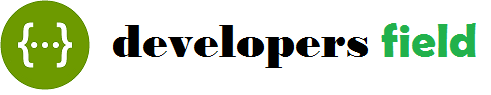- Create a new repository on GitHub. You can also add a gitignore file, a readme, and a license if you want
- Open Git Bash
- run below command
- git config --global user.email "useremail@gmail.com"
- git config --global user.name "username"
- Change the current working directory to your local project.
- Initialize the local directory as a Git repository.
git init
- Add the files to your new local repository. This stages them for the first commit.
git add .
- Commit the files that you’ve staged in your local repository.
git commit -m "initial commit"
- Copy the HTTPS URL of your newly created repo
- In the Command prompt, add the URL for the remote repository where your local repository will be pushed.
git remote add origin remote repository URL
git remote -v
- Push the changes in your local repository to GitHub.
git push -f origin master