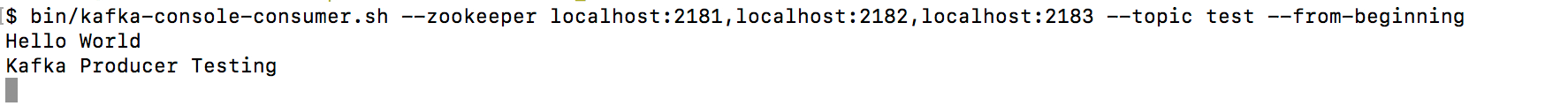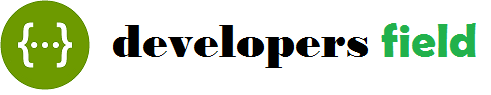Apache Kafka
Apache Kafka is a distributed publish-subscribe based fault tolerant messaging system It is used in real-time streaming data architectures to provide real-time analytics and to get data between systems or applications and It uses Zookeeper to track status of kafka cluster nodes.
We can run the kafka in a single node broker or in a cluster mode with multiple nodes.
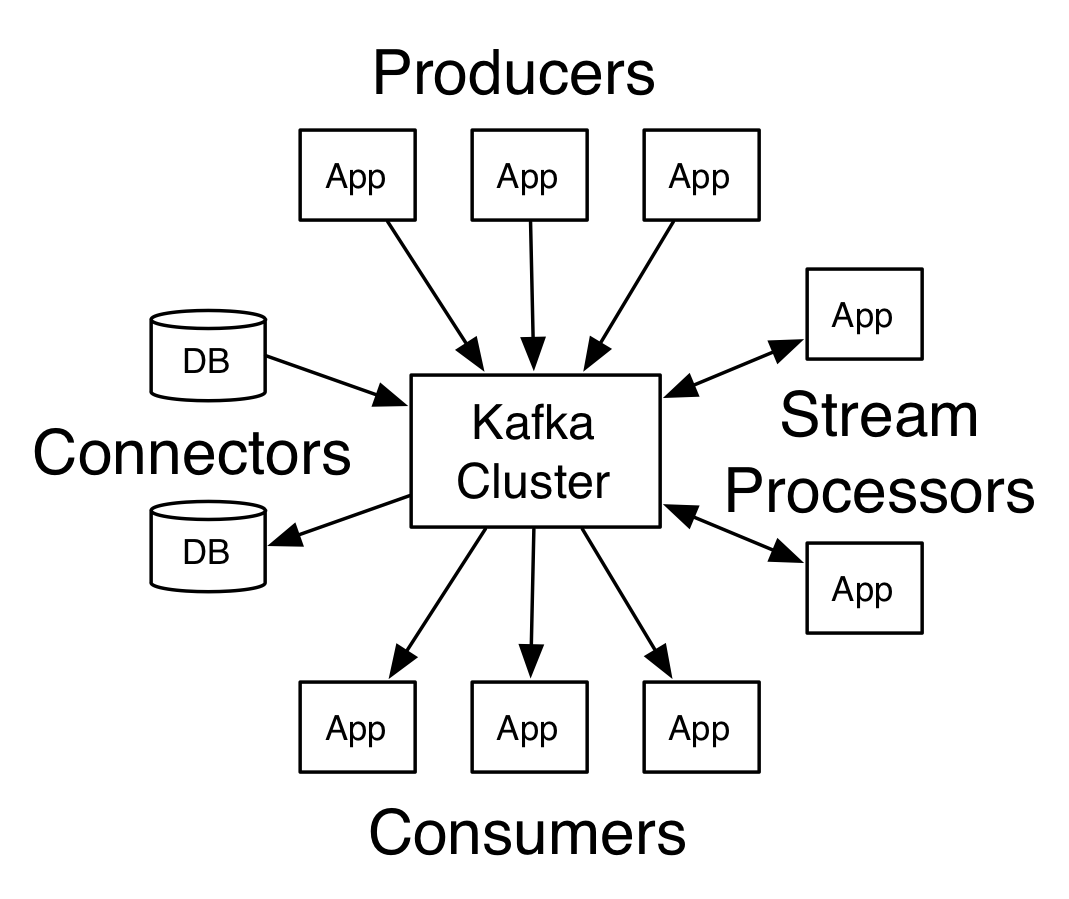
Topics :
- A Topic is a category/feed name to which messages are stored and published.
- All Kafka messages are organized into topics.
- We can send a message/record to specific topic and we can read a message/data from the topic name.
- Producer applications write data to topics and consumer applications read from topics.
- Published messages will be stay in the kafka cluster untill a configurable retention period has passed by.
Producers :
- The application which sends the messages to kafka system.
- The published data will send to specific topic.
Consumers :
- The application which read/consume the data from the specific topic in the kafka system.
Broker :
- Every instance of Kafka that is responsible for message exchange is called a Broker
- Kafka can be used as a stand-alone machine or a part of a cluster.
- Kafka brokers are stateless, so they use ZooKeeper for maintaining their cluster state
- One Kafka broker instance can handle hundreds of thousands of reads and writes per second
- Kafka broker leader election can be done by ZooKeeper.
Zookeeper
ZooKeeper is used for managing and coordinating Kafka broker, it service is mainly used to notify producer and consumer about the presence of any new broker in the Kafka system or failure of the broker in the Kafka system. We can use the zookeeper which is available in the apache kafka.

Downloading the Kafka and Zookeeper file :
#Open the Terminal and Run the below commands
cd /Users/kiran/Desktop/medium/ #go to the path where you want to download
mkdir kafka
cd kafka
curl -k https://archive.apache.org/dist/kafka/0.10.0.0/kafka_2.11-0.10.0.0.tgz > kafka_2.11–0.10.0.0.tgz
tar -xzf kafka_2.11–0.10.0.0.tgz
cd kafka_2.11–0.10.0.0
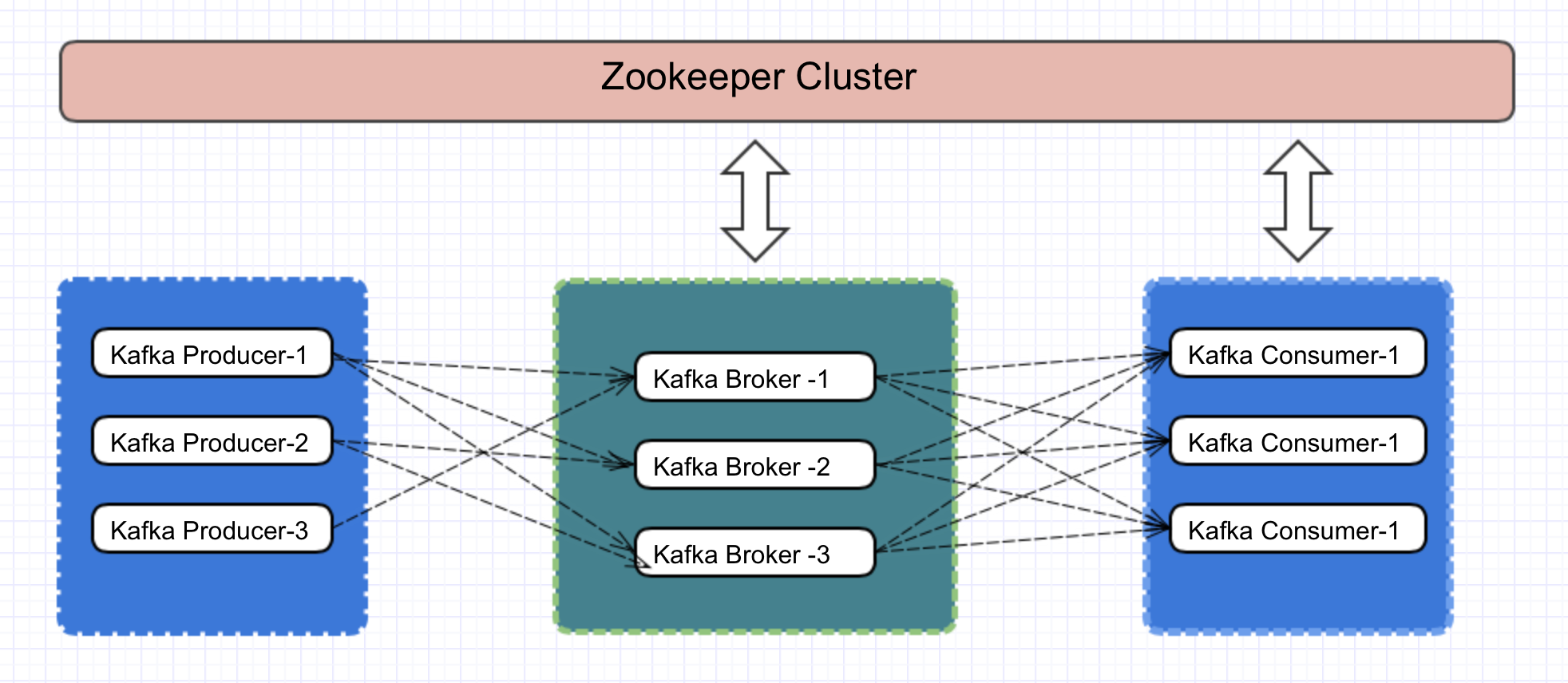
Zookeeper Configuration :
We are going to create 3 zookeeper instance in the same node/system.
- Creating the Zookeeper properties files
cd /Users/kiran/Desktop/medium/kafka/kafka-2.0.0-src/config #go to the path where we downloaded the the Kafka
mv zookeeper1.properties zookeeper1.properties
cp zookeeper1.properties zookeeper2.properties
cp zookeeper1.properties zookeeper3.properties
2. Create the data directry for all 3 zookeeper instance to store the data
mkdir -p /Users/kiran/Desktop/medium/kafka/data/zookeeper1
mkdir -p /Users/kiran/Desktop/medium/kafka/data/zookeeper2
mkdir -p /Users/kiran/Desktop/medium/kafka/data/zookeeper3
3. Creating the unique id for each zookeeper instance
echo 1 > /Users/kiran/Desktop/medium/kafka/data/zookeeper3/myid
echo 2 > /Users/kiran/Desktop/medium/kafka/data/zookeeper3/myid
echo 3 > /Users/kiran/Desktop/medium/kafka/data/zookeeper3/myid
4. We have the zookeeper properties config file for 3 instances as below .
- Zookeeper-Instance-1 : zookeeper1.properties
vi zookeeper1.properties (add the below configuration scripts)
dataDir=/Users/kiran/Desktop/medium/kafka/data/zookeeper1
clientPort=2181
a non-production config
tickTime=2000
initLimit=5
syncLimit=2
server.1=localhost:2666:3666
server.2=localhost:2667:3667
server.3=localhost:2668:3668
maxClientCnxns=0
- Zookeeper-Instance-2 : zookeeper2.properties
vi zookeeper2.properties (add the below configuration scripts)
dataDir=/Users/kiran/Desktop/medium/kafka/data/zookeeper2
clientPort=2182
a non-production config
tickTime=2000
initLimit=5
syncLimit=2
server.1=localhost:2666:3666
server.2=localhost:2667:3667
server.3=localhost:2668:3668
- Zookeeper-Instance-3 : zookeeper3.properties
vi zookeeper2.properties (add the below configuration scripts)
dataDir=/Users/kiran/Desktop/medium/kafka/data/zookeeper3
clientPort=2183
a non-production config
tickTime=2000
initLimit=5
syncLimit=2
server.1=localhost:2666:3666
server.2=localhost:2667:3667
server.3=localhost:2668:3668
maxClientCnxns=0
5. Running the zookeeper instances :
#open new terminal
cd /Users/kiran/Desktop/medium/kafka/kafka_2.11–0.10.0.0
bin/zookeeper-server-start.sh config/zookeeper1.properties
#open new terminal
cd /Users/kiran/Desktop/medium/kafka/kafka_2.11–0.10.0.0
bin/zookeeper-server-start.sh config/zookeeper2.properties
#open new terminal
cd /Users/kiran/Desktop/medium/kafka/kafka_2.11–0.10.0.0
bin/zookeeper-server-start.sh config/zookeeper3.properties
6. Make sure all the Three zookeeper instances are running as shown in the below screenshots .
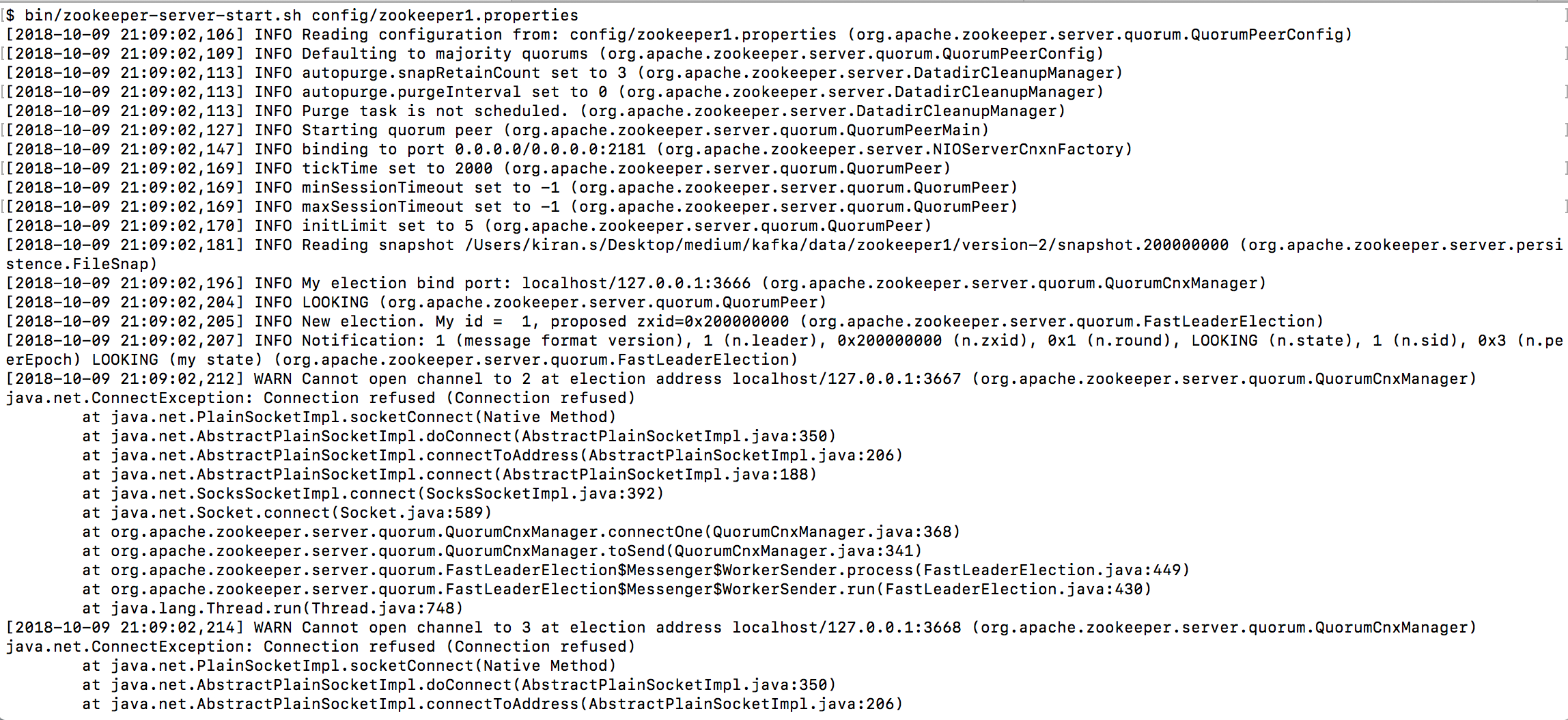
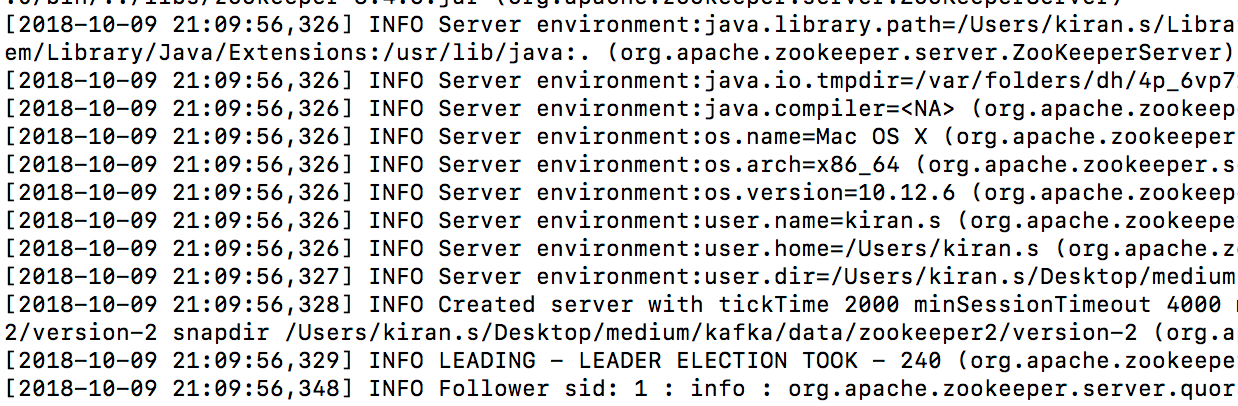
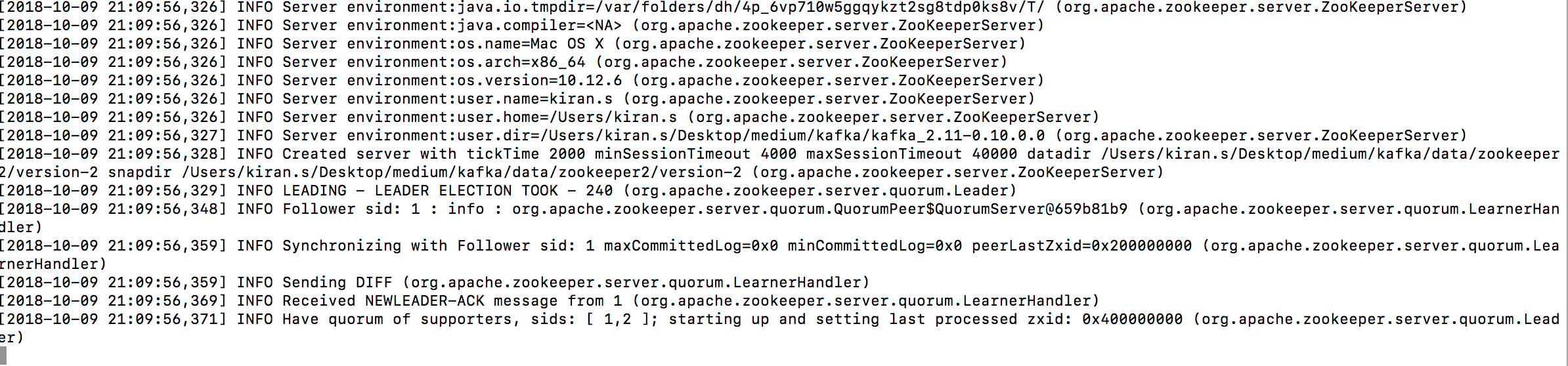
Kafka Broker Configuration :
We are going to create 3 Kafka broker Instance in the same node/system.
- Creating the Server properties files
cd /Users/kiran/Desktop/medium/kafka/kafka-2.0.0-src/config
mv server.properties server1.properties
cp server1.properties server2.properties
cp server1.properties server3.properties
2. We have the zookeeper properties config file for 3 instances
- Kafka Broker Instance 1 : server1.properties
vi server1.properties (update the below configuration scripts)
broker.id=0
log.dirs=/tmp/kafka-logs-1
port=9093
advertised.host.name = localhost
zookeeper.connect=localhost:2181,localhost:2182,localhost:2183
- Kafka Broker Instance 2 : server2.properties
vi server2.properties (update the below configuration scripts)
broker.id=1
log.dirs=/tmp/kafka-logs-2
port=9094
advertised.host.name = localhost
zookeeper.connect=localhost:2181,localhost:2182,localhost:2183
- Kafka Broker Instance 3 : server3.properties
vi server3.properties (update the below configuration scripts)
broker.id=2
log.dirs=/tmp/kafka-logs-3
port=9095
advertised.host.name = localhost
zookeeper.connect=localhost:2181,localhost:2182,localhost:2183
3.Running the Kafka Breoker Instances :
#open new terminal
cd /Users/kiran/Desktop/medium/kafka/kafka_2.11–0.10.0.0
bin/kafka-server-start.sh config/server1.properties
#open new terminal
cd /Users/kiran/Desktop/medium/kafka/kafka_2.11–0.10.0.0
bin/kafka-server-start.sh config/server2.properties
#open new terminal
cd /Users/kiran/Desktop/medium/kafka/kafka_2.11–0.10.0.0
bin/kafka-server-start.sh config/server3.properties
4. Make sure all the Three kafka broker instances are running as shown in the below screenshots .
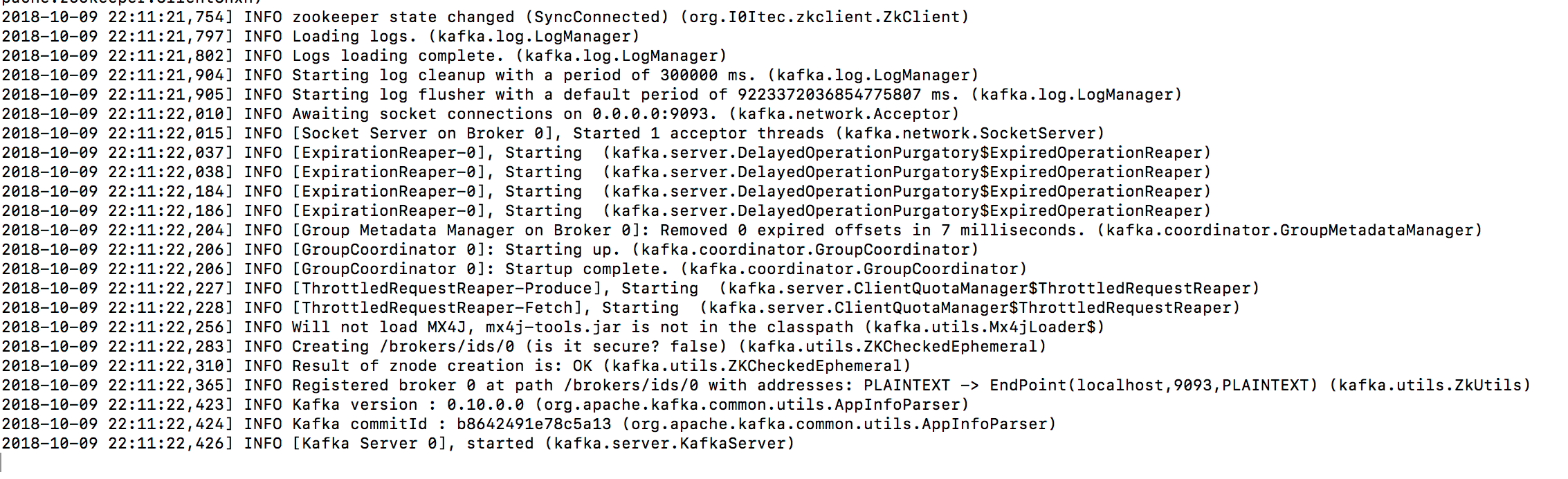
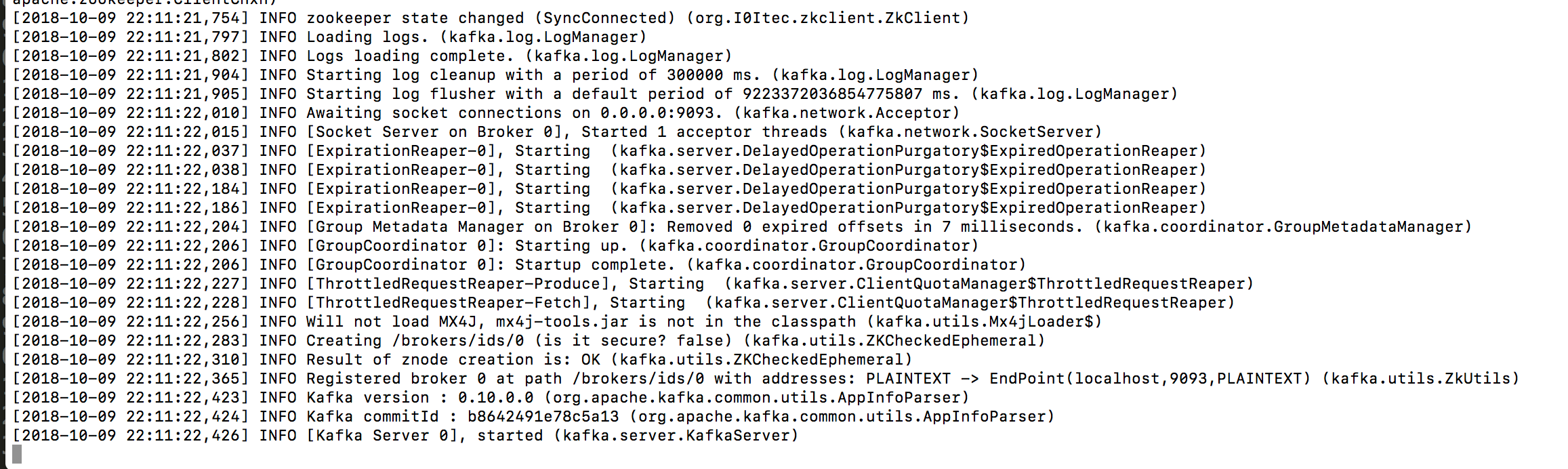
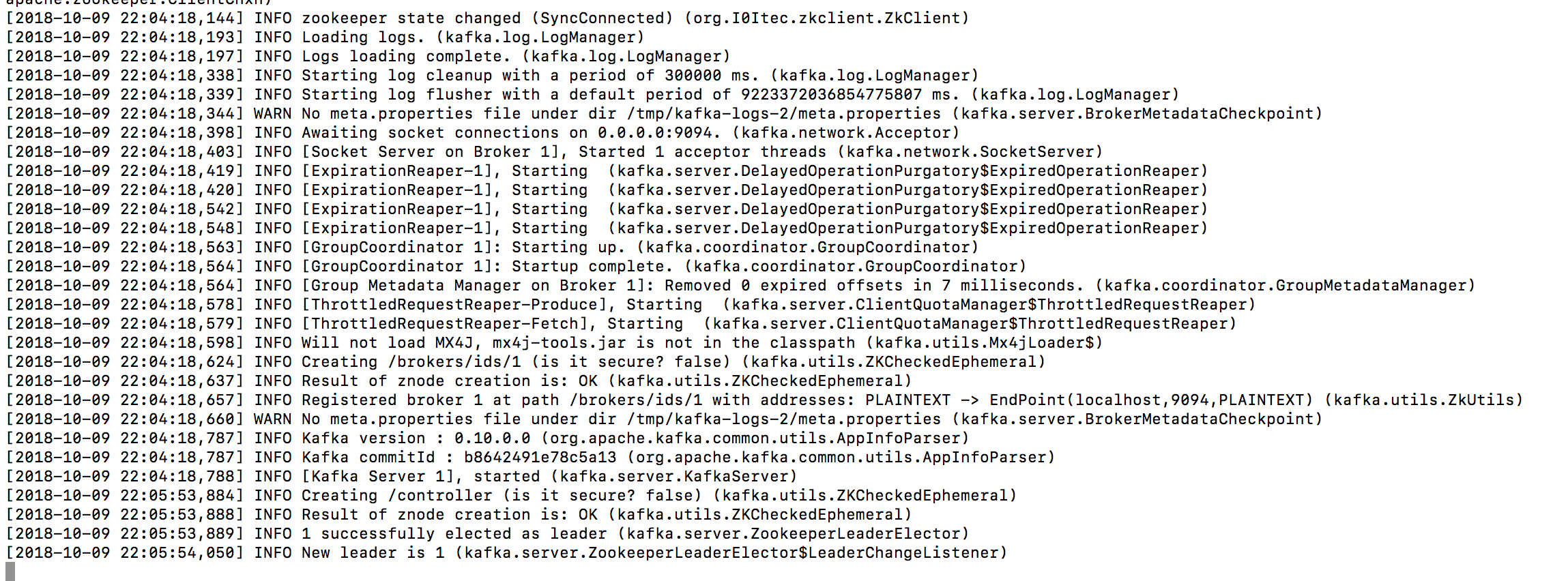
5. Creating a new Topic
Let’s create a topic named “test” with a single partition and only two replica.
#open new terminal and execute the script
bin/kafka-topics.sh — create — zookeeper localhost:2181,localhost:2182,localhost:2183 — replication-factor 2 — partitions 1 — topic test
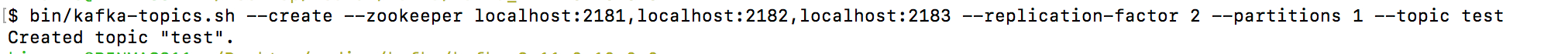
6. Listing the topic which are created in the zookeeper
#open new terminal and execute the script
bin/kafka-topics.sh — list — zookeeper localhost:2181,localhost:2182,localhost:2183
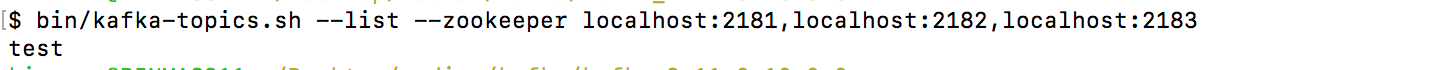
7. Running the Kafka Producer
The Producer can send messages to test topic by typing the messages in the console/terminal
#open new terminal
bin/kafka-console-producer.sh — broker-list localhost:9093,localhost:9094,localhost:9095 — topic test
Hello World #Enter the message you want to send to kafka topic
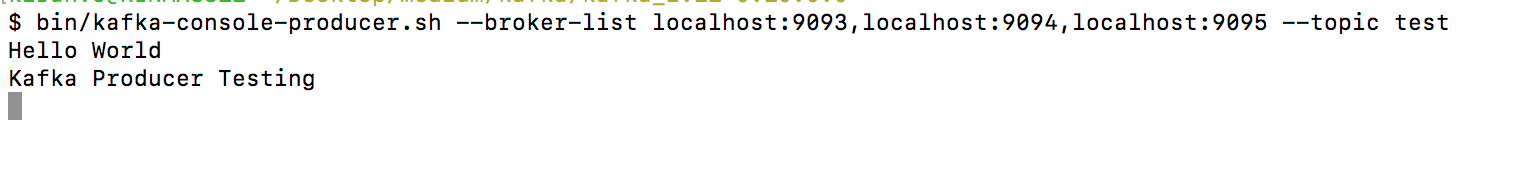
8. Running the Kafka Consumer.
The Consumer will display the data in the terminal/console as soon as publisher sents the data to the topic.
#open new terminal
bin/kafka-console-consumer.sh — zookeeper localhost:2181,localhost:2182,localhost:2183 — topic test — from-beginning